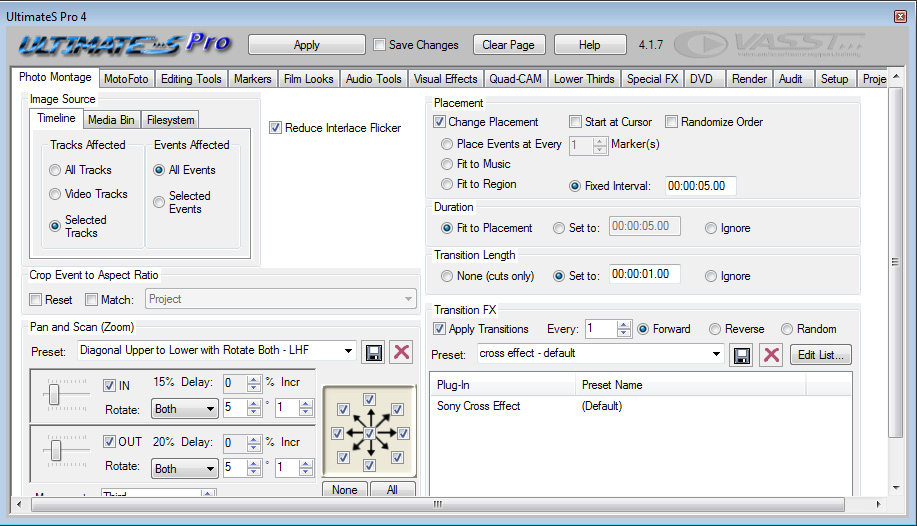Tracks: 1) Media/photo track
2) gradient track
- sony color gradient 1,
- light grey color - R 148, G 148, b 148, a 255
- Gradient Type: Elliptical
3) Music track
Process:
1) Create tracks
2) Drop photos on the track
3) Change the pan/crop of the first photo so that "stretch to fill frame" is NO.
4) Copy the photo with the pan change.
5) Select the next photo and all the photos to the end. Then paste attributes (right click). (all the photos should now have stretch to fill frame set to No.
6) Go to UltimateS photomotage and set to the follow.....