What are they? These numbers are unique identifiers for each project. Not every project requires a project number, for example, a simple VHS to DVD transfer. There is a small grey area between creating them and not, but the easiest way to decide if your project warrants a project number is to simply ask if there will be a master disc for this project? If so, then it should have a project number.
The actual number consists of 7 digits. The first two are the last two digits for the year the project was created during, followed by four digits that are basically counted up as projects are created over the year, followed by a zero by default so that we can always come back and insert projects in the order if nessecary.
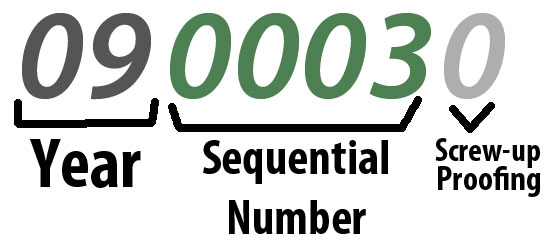
Where can I find my project number?
If you log into the dotProject system, you can find the project number for each project under the "Short Name" field.
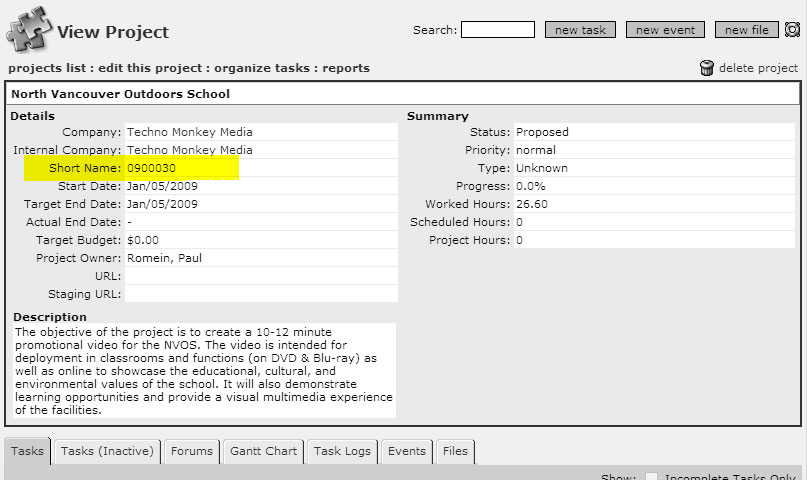
From 2003 to 2008, we stored these numbers in an excel spreadsheet which is saved in "E:\TMM\Projects\Projects.xls". Projects for 2009 and beyond are found in the dotProject system.
How do I create a new project number?
Each project must have a unique number. When you need to create a new number, go to the dotProject system, and click to open any project. Next click "Reports".
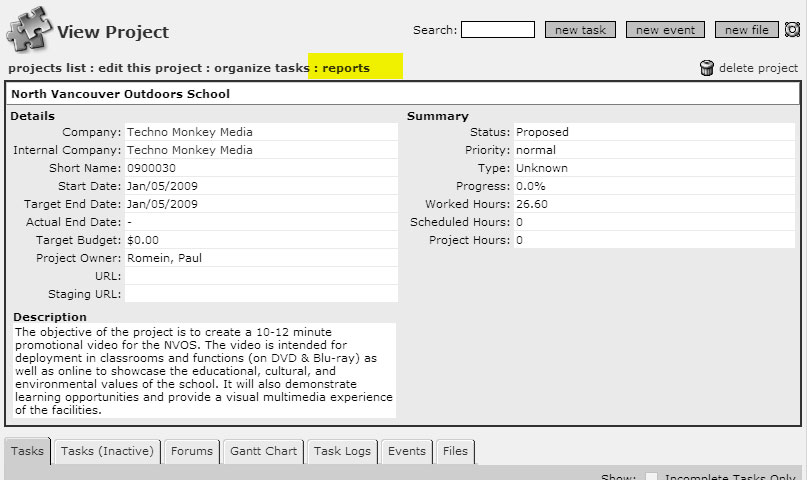
On this next page, you will find a drop down list of all the projects in the dotProject system. Simply click on the drop down list and you go to the bottom. Your next project number will be the next number with a zero at the end. For example if the last project was 0900020, your next number will be 0900030. If the last project was 0900025, your next number will be 0900030.
Always try to keep to a multiple of 10, so that we can always go back and add in a project that was missed for any reason inbetween.
Where are project numbers used?
These numbers are reflected when invoicing a project, or when archiving a project's labels folder.

